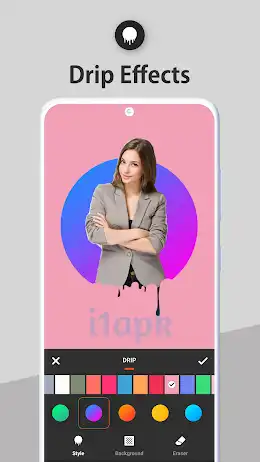HDM Photo Editor Pro 1.3.2 (Unlocked apk) Free Download
| Name | Photo Editor Pro |
|---|---|
| Publisher | HDM Dev Team |
| Version | 1.3.2 |
| Compatible with | Android 5.0 and up |
| Updated | Aug 20, 2023 |
| MOD | Premium Unlocked |
| Size | 60.55 MB |
| Offical Link | PlayStore |
Download HDM Photo Editor Pro apk v1.3.2 – Professional photo editing app for Android.
Pro apk unlocked complete & professional features.
Photo Editor Pro
Table of Contents
HDM Photo Editor Pro is a professional, unique and excellent easy editing app with so many features. This app was developed by HDM Dev Team for Android. It has been released on Google Play and you can download the latest purchased/paid version app directly from here [i1apk.com].
This editing software can greatly improve the photos you take before sharing them with others. No matter if you are a professional photographer or an amateur. The best photo editing software should give you complete control over how your photo looks like this app offers.
Easy to use, attractive photo editor:
HDM Photo Editor Pro comes with various handy tools. This tool makes this app simple as well as easy to learn and use. A good editor should be able to remove unwanted components from photos and improve the overall features of the photo, eliminating the need for other software.
HDM Photo Editor Pro application is one of your best options to achieve quality photos. By spending just a few minutes on a photo and using the features of this program, you will notice the differences. Using all the tools of this program is very simple and does not require much practice. Some moments in life happen only once and unfortunately, the quality of recorded photos does not always meet the expectations. With HDM Photo Editor Pro, you can edit and make your photo more attractive before saving it digitally or even printing it.
Advanced Tools
The process of editing photos is easy and allows you to use the effects and editing tools in the order you like. The complete features of the app are:
- Crop (Rotate – Horizontal reversal – Vertical reversal);
- filter; Adjust (Brightness – Contrast – Saturation – Vignette – Shapen – Whitebalance – Hue – Exposure);
- HSL; Effect (Overlay – Neon – Wing – Drip – Splash – Art – Motion –PixLab – Remove Background);
- Ratio; Add Text (Color – Background – Texture – Fonts – Shadows – Size);
- Stickers; blur; Draw (Paint – Magic – Neon – Mosaic);
- Mirror; Flame (Color – Gradient);
- SQ/BG (Splash BG – Sketch BG – Blur BG – Splash SQ – Sketch SQ), all of which are available to you for free;
Features of Photo Editor Pro:
Essential Features
HDM Photo Editor Pro offers its users essential features such as filters, frames, crop tools, saturation, and brightness. All these features are present in the form of a simple user interface and you will quickly get used to this user interface. The editing tools provided by HDM Photo Editor Pro are highly efficient and will satisfy most mobile phone users.
The effects used in this program are professional. For example, the image cropping tool uses preset ratios to speed up cropping area determination. It won’t distract you with any optional features like colleges, slideshows or in-app payments, and you’ll be able to go straight to work, select a photo and get started.
Key Features:
- Basic editing tools: Crop, rotate, flip, resize, and adjust brightness, contrast, saturation, and other settings.
- Filters: Apply a variety of filters to your photos, including black and white, vintage, HDR, and more.
- Effects: Add overlays, neon effects, wings, drips, splashes, and other artistic effects to your photos.
- Text and stickers: Add text and stickers to your photos in a variety of fonts, colours, and sizes.
- Background removal: Remove the background from your photos to create cutouts or transparent images.
- Ratios: Crop your photos to different aspect ratios, such as 16:9, 4:3, and 1:1.
- Blur: Blur the background or specific areas of your photos.
- Draw: Draw on your photos with a variety of brushes, colours, and textures.
- Mirror: Create mirrored effects in your photos.
- Flame: Add a flame effect to your photos.
- SQ/BG: Create split-screen effects or remove the background from specific areas of your photos.
Conclusion
Overall, HDM Photo Editor Pro is a powerful and versatile photo editing app that is suitable for both beginners and experienced users. It offers a wide range of features and tools to help you edit and enhance your photos.