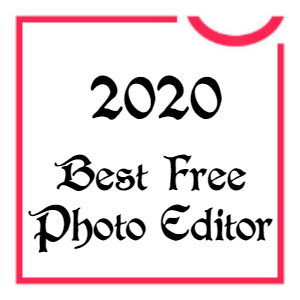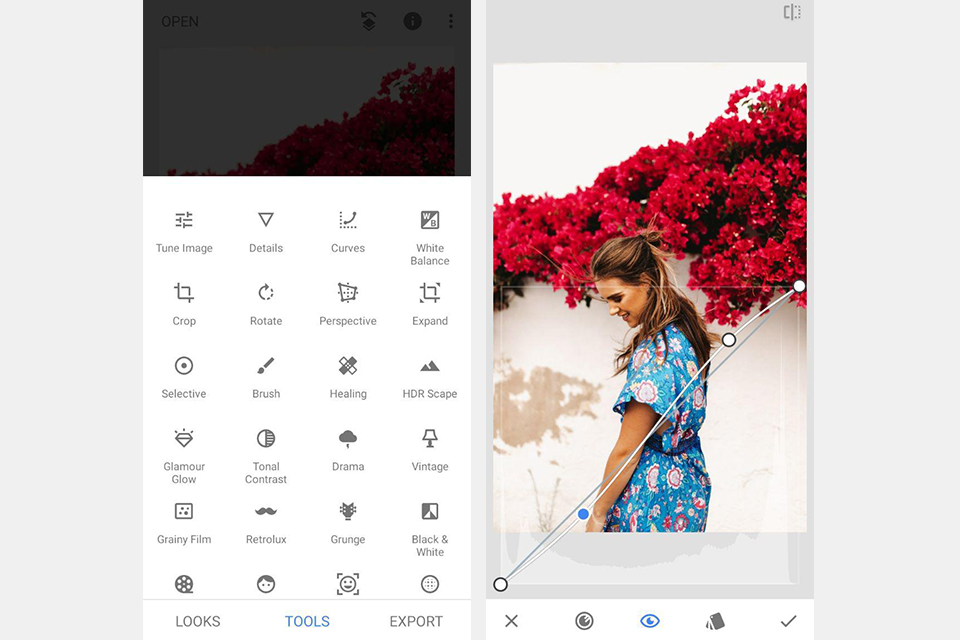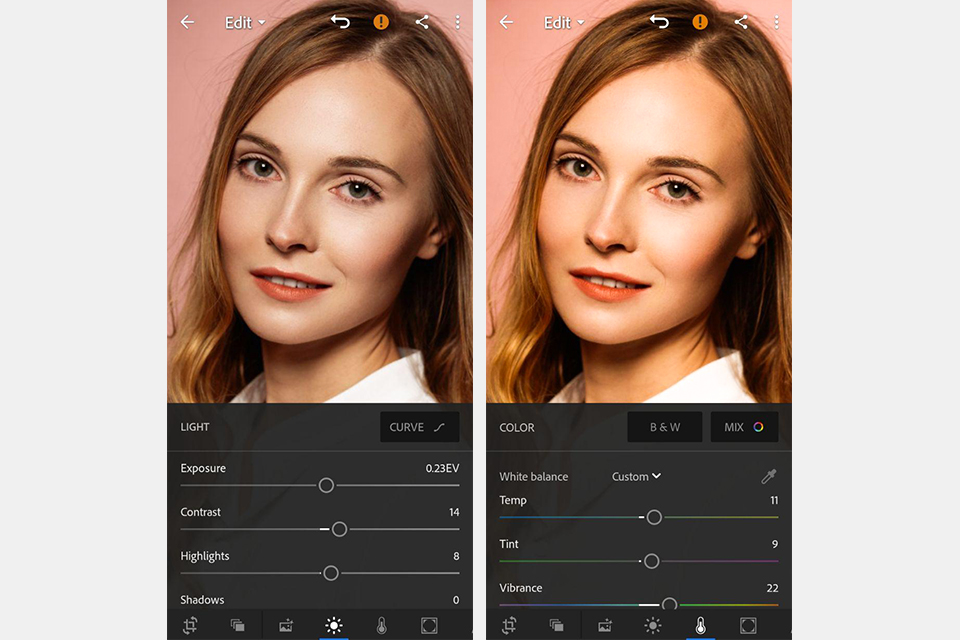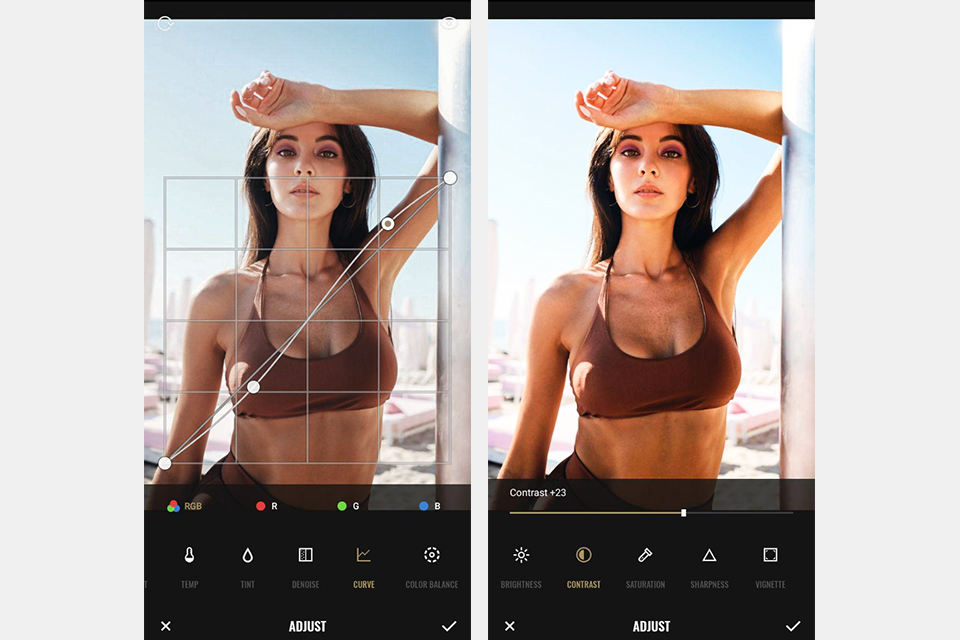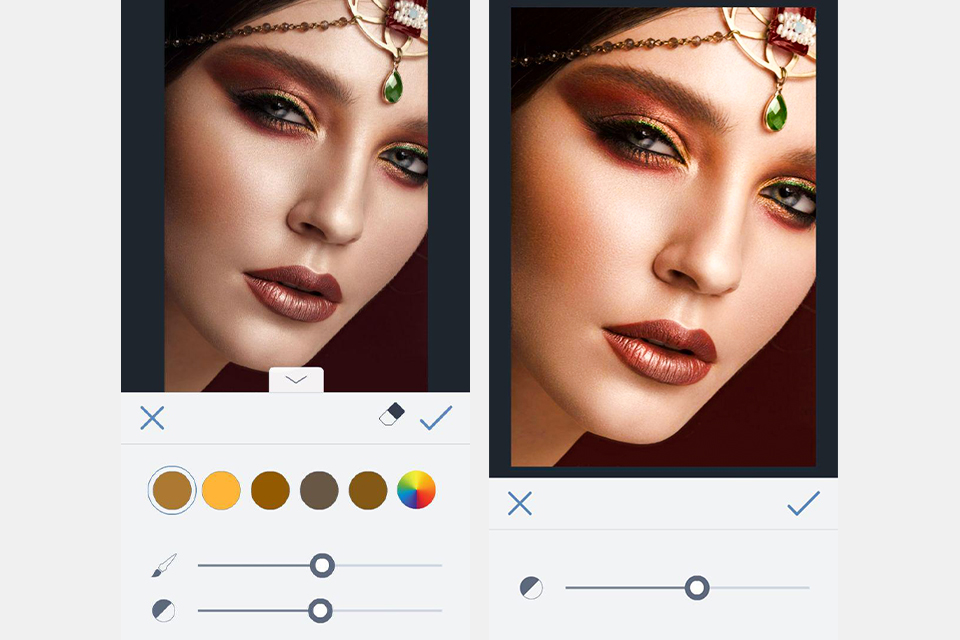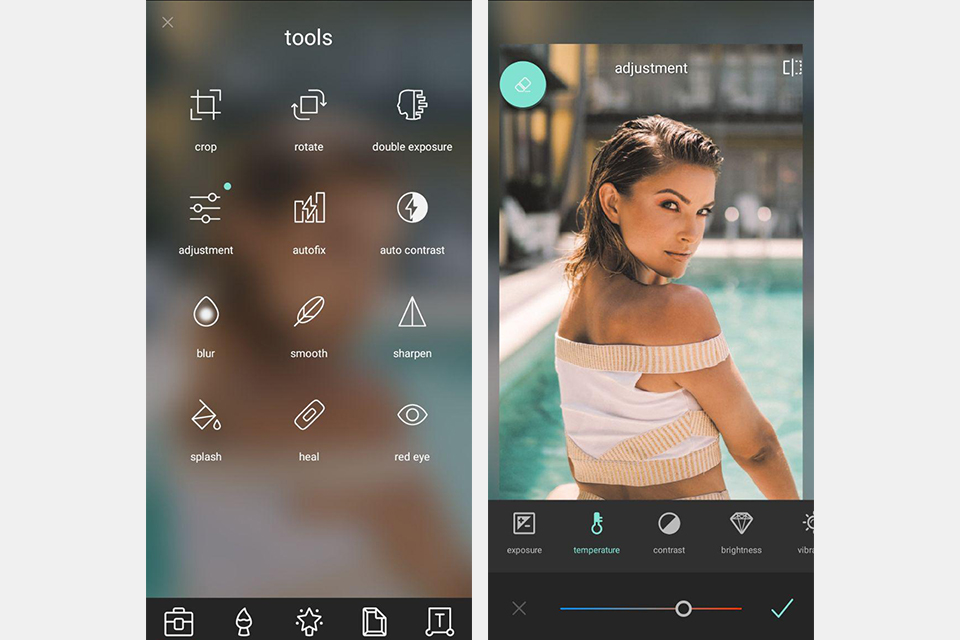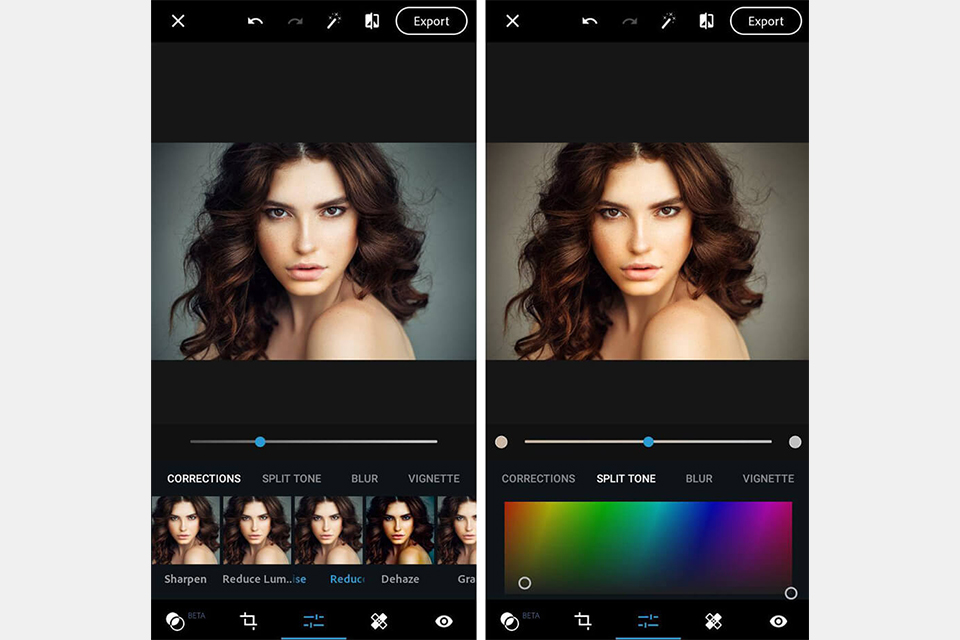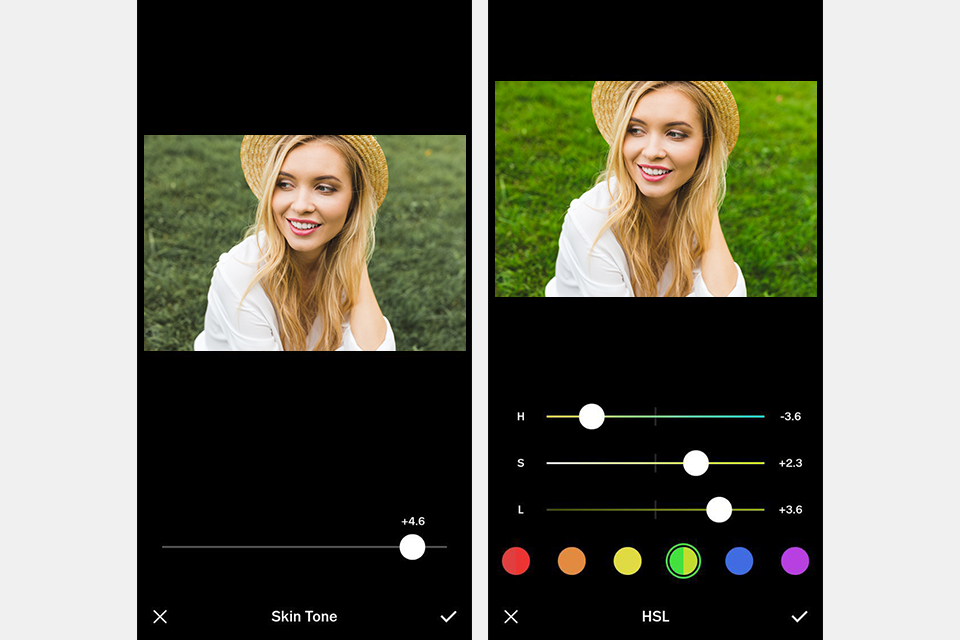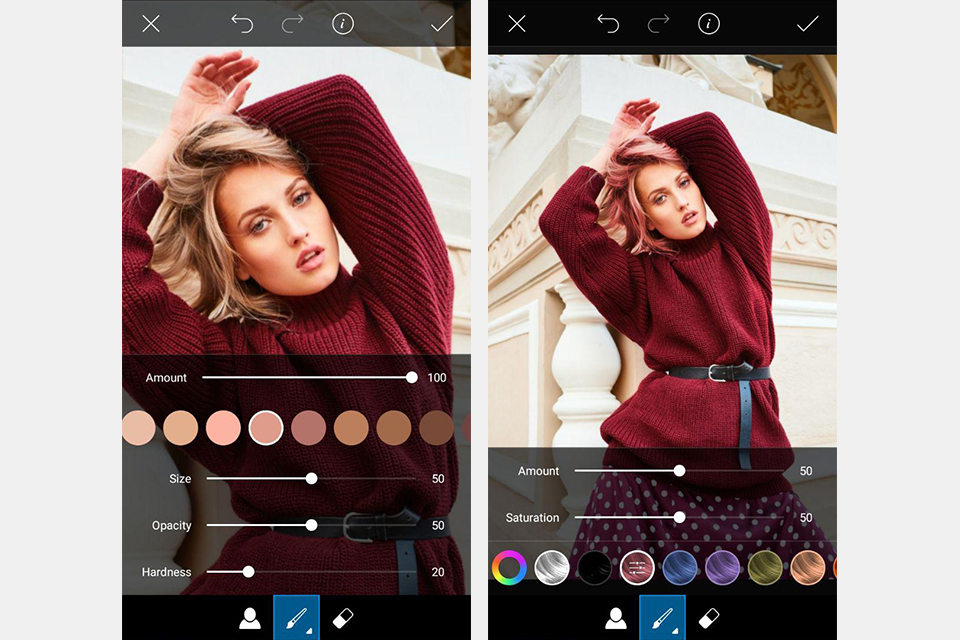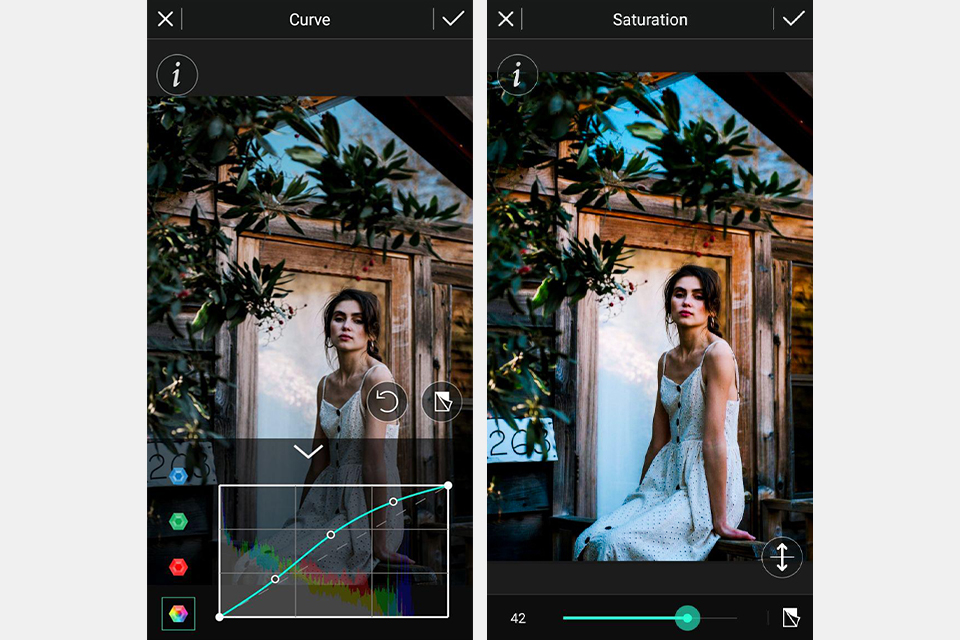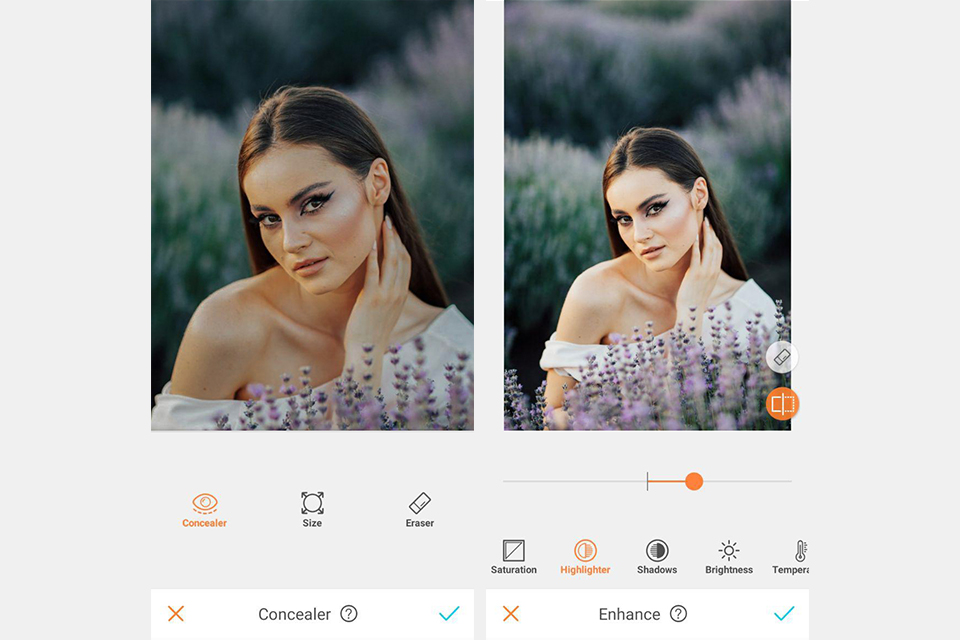Why do you need a free photo editing app for your Android if nowadays your smartphones are capable of producing high-quality photos? These photos will still lack proper photo editing and deep colors, which is why I decided to make a list of 10 best free photo editing apps for Android.
Each app is available completely for free and offers advanced features for improving portraits, batch editing, and in-depth color correction.
1. Snapseed
Table of Contents
For what purpose: Performing advanced portrait editing and color correction
Features:
- RAW images support
- Adjustable filters
- Preset support
- Well-designed automatic tools
Snapseed is a classic free photo editor app for Android. This app comes with advanced color correction and basic portrait editing tools. Besides, it allows you to work with nearly all RAW files.
One of its most interesting functions is selective image editing powered by the Control Point technology. This tool allows you to select up to 8 points in a photo and assign the improvements. All you need to do is click on the area you want to improve, and swipe your finger left/right to darken/brighten it, or up/down to adjust contrast/saturation.
You should also check out the Snapseed’s automatic tools such as auto white balance, red-eye effect removal, etc. These tools have proven to work quite reliably and accurately.
2. Lightroom СС
For what purpose: Performing advanced color correction
Features:
- Batch editing
- High-precision color correction
- Preset support
- Advanced built-in camera
Lightroom CC is a free Android photo editor for advanced color correction and RAW file editing. Among the tools included in the free version, you’ll find HSL, curves, selective color settings, presets, and sliders for regulating exposure, shadows, brightness, etc.
Probably Lightroom’s most notable characteristic is that it’s the single free photo editing app for Android that supports batch editing. You can use this function to apply Lightroom presets to an entire folder of photographs and the Healing Brush, which you can use to achieve the perfect composition and remove all distracting objects.
It’s also worth mentioning that this image editor is a part of the Creative Cloud family and offers cloud storage and tight integration with other applications.
3. Fotor
For what purpose: Developing creative designs
Features:
- Tools for creating artistic designs
- Convenient creative templates
- Smart filters and effects
- Basic photo editing and color correction
Fotor is a solid contender for the best free photo editor app for Android title as it has functions for editing photographs, creating collages, graphic design, HDR, and basic portrait fixing. Additionally, this app offers RAW support and allows you to create and save various filters/effects.
However, the most interesting part hides behind the cup icon. This is where the “Missions” are. You will see a huge number of photo contests organized by Fotor that offer prizes in the $50-100 range as well as jewelry.
There are over 50 contests for all photography genres so everyone can find a place for himself/herself – photos of smiles, food, birds, kids, flowers, mountains, and even leaves are all welcomed here.
Despite the huge number of strengths, I should mention the slight delay that occurs when working with a large RAW file as it becomes especially noticeable when using curves. Read this complete Fotor review to find out more about the app.
4. BeFunky
For what purpose: Adding overlays and basic color correction
Features:
- Complete creative freedom to decide how your images look
- Site isn’t overflowing with advertisements
- Large number of free overlays
BeFunky is capable of performing basic color correction and portrait editing, thanks to its automatic tools, and adding a bunch of overlays to your photo. Functionality-wise, this image editor resembles Fotor, but it’s significantly inferior when it comes to convenience and performance as mentioned in this complete Befunky photo editor review.
BeFunky is a free photo editor app for Android with a lot more basic tools for photo editing compared to Instagram including white balance, alignment, fill, and sharpness. The complete picture editing is done with levels that allow you to increase and reduce specific effects.
Among the most interesting tools, you’ll find “Touch Up” that performs simple diting like removing skin imperfections, “red” eyes, teeth whitening, etc.
Same as Fotor, BeFunky offers a built-in social network, where you can share and view edited photographs.
5. Pixlr
For what purpose: Performing basic portrait editing with advanced tools.
Features:
- Masks and layers
- Supports RAW images
- Auto-fix function that balances out the colors in your photos automatically
Pixlr Express, often referred to as Pixlr, represents an advanced image editing app that has won over the hears of thousands of users. It has a slick UI that allows easily finding and applying various effects and filters.
This app offers an amazing one-touch photo editing feature while also being packed with loads of other functions and tools for you to experiment with. You can use filters, which are presented here as “overlays” and retouching tools that allow you to remove blemishes or perform teeth whitening. Lastly, you can create collages with the provided templates, backgrounds, and intervals.
You can share your images directly on various social networks, becoming one of many more free photo editing apps that offer such functionality.
6. Photoshop Express
For what purpose: Raw editing
Features:
- RAW support
- Automatic tools for portrait editing
- Advanced customizable filters
Just like Lightroom, Photoshop Express is another worthy candidate for the best free photo editor app for Android title. The photo editor supports RAW files and has all the main tools for complex portrait editing such as crop, auto red-eye effect correction, teeth whitening, a removal brush for skin retouching, and many others.
Among other interesting features, the Text tool deserves a special mention. The photo editor offers over 80 built-in fonts (same number as in the PC version), which you can change in color and size, make them bold, italic, or underlined, and even make the text transparent so that it looks like a watermark.
In addition, similarly to Fotor, Photoshop Express isn’t great at editing RAW files as the performance drops quite significantly and you can even suffer from crashes.
7. VSCO
For what purpose: Filters by professional photographers
Features:
- Professional filters
- Built-in community/social network
- Easy photo editing using sliders
VSCO is a professional app with over 50 customizable filters/effects that can help you create a classic film look and add a vintage feel. Unlike other apps where effects can be too strong, VSCO filters are rather subtle. Many of them have a soft, bleak look for beautiful low-key edits.
All filters are located in the “Presets” section that has separately organized collections for black-and-white and color filters. Unlike most filter apps that allow you to adjust the intensity, VSCO offers you to make additional corrections: color settings, exposure sharpness, skin tone, film grain, vignettes, etc.
The biggest drawback of this app is that the free version only offers 10 filters and basic picture editing tools.
8. PicsArt Photo Editor
For what purpose: Combined editor and social network for sharing photos
Features:
- Built-in social community
- Large number of customizable brushes
- You can combine and adjust filters
PicsArt sets itself apart from other applications with its huge array of tools for image editing. It also has an integrated camera feature and a social extension for posting your photographs.
This option is considered to be the best free photo editing app for Android by some because it includes brushes, masks, and layers. It can turn your phone or tablet into a full-fledged drawing tool! While drawing isn’t a part of photo editing, the offered effects are still quite impressive.
You’ll find them in the FX section. Inside, you can select the needed category of effects (Blur, Artistic, Paper, etc.) and choose from the presets that will pop up on the bottom.
PicsArt can be downloaded free of charge (other than a small selection of in-app purchases), but you’ll have to endure some ads.
9. PhotoDirector
For what purpose: Basic color correction
Features:
- Can apply effects to specific image areas
- Advanced tools for removing fog
PhotoDirector is a universal free Android photo editor. It boasts a slick and convenient UI that allows you to quickly correct the colors and tones in your photos using its straightforward, efficient tools.
I would also like to mention the Dehaze tool for removing fog, which provides correct, impressive results 8 out of 10 times. The preinstalled photo effects like Lomo, Vignette, HDR also look very good. PhotoDirector comes with a built-in camera extension that allows applying effects as you’re taking photographs. Once you’re done editing photos, feel free to share them on Facebook or Flickr in a couple of taps.
You can download this app for free, but mind that it includes in-app purchases and advertisements.
10. AirBrush
For what purpose: automatic portrait edit
Features:
- Top-notch blemish and pimple removal features
- Natural radiant functions that allow applying makeup (eyeshadow, blush, etc.)
AirBrush is a simple-to-use app for photo editing. It has convenient tools for portrait enhancement and advanced filter options that guarantee beautiful results. The app also comes with an integrated camera interface, which is supplied with various life effects.
AirBrush includes tools for blemish and pimple removal, teeth whitening and eye brightening, features for making the body slimmer, and an array of artistic and natural photo retouching filters. Additionally, you can instantly share your edited photographs on any social media site you like.
The app is available for free but comes with optional purchases and advertisements.