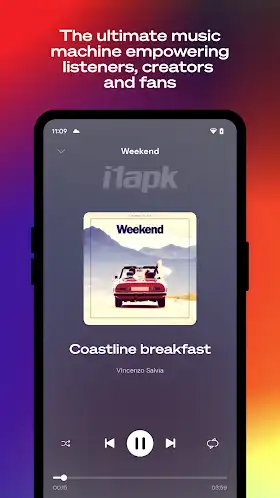Winamp Player 1.0.4 for Android
| Name | Winamp |
|---|---|
| Publisher | Winamp SA |
| Version | 1.0.4 |
| Compatible with | Android 4.4 or latest |
| Updated | Sep 22, 2023 |
| MOD | Official APK |
| Size | 45 MB |
| Offical Link | PlayStore |
In a world where music is an integral part of our lives, finding the perfect audio player for your Android device is essential. While there are numerous options available, the legendary Winamp Player for Android continues to capture the hearts of music enthusiasts. In this article, we will explore the resurrection of this iconic audio player, its features, and why it remains a beloved choice for music aficionados.
Winamp Player
Table of Contents
The Winamp Player, originally launched for Windows in the late ’90s, was a game-changer in the digital music scene. After a period of dormancy, it made a triumphant return to the Android platform.
The Evolution of Winamp
This app has evolved to meet the demands of modern users. It offers a sleek interface and a host of features that make it a top choice.
Features:
User-Friendly Interface: Winamp’s user interface is intuitive and easy to navigate, ensuring a seamless music playback experience.
Extensive Format Support: One of Winamp’s strengths is its ability to play a wide range of audio formats, ensuring compatibility with various music libraries.
Customization Options: It allows users to personalize their music library with customizable skins and themes, enhancing the overall aesthetics.
Sync Across Devices: The app offers synchronization across multiple devices, making it convenient for users who switch between smartphones and tablets.
Why Choose Winamp?
Superior Sound Quality: This app is renowned for its exceptional sound quality, providing an immersive listening experience.
Playlist Management: The player offers robust playlist management features, making it easy to organize and enjoy your music.
Internet Radio: It provides access to thousands of internet radio stations, expanding your musical horizons.
Equalizer and Effects: With a built-in equalizer and sound-enhancing effects, Winamp allows users to fine-tune their audio to perfection.
Installing Winamp on Your Android Device
Here’s how you can get Winamp up and running on your Android device:
- Visit the Google Play Store.
- Search for “Winamp Player.”
- Click “Install.”
- Launch the app and start enjoying your music.
Conclusion
In a world where audio players come and go, Winamp Player for Android stands as a testament to timeless quality and innovation. Its ability to adapt to the changing needs of users while preserving its legendary status makes it a valuable addition to any music lover’s device.