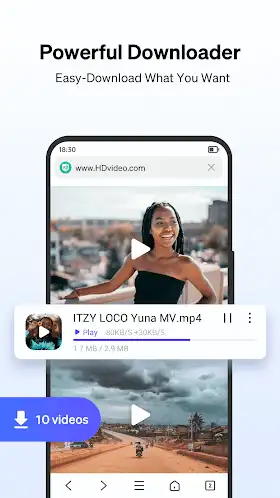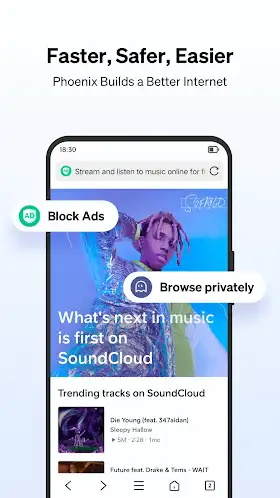Phoenix Browser 12.5.1.4355 apk for Android
| Name | Phoenix Browser - Fast & Safe |
|---|---|
| Publisher | CloudView Technology |
| Version | 12.5.1.4355 |
| Compatible with | Android 5.1 and up |
| Updated | Apr 18, 2023 |
| MOD | Official APK |
| Size | 27 MB |
| Offical Link | PlayStore |
Download Phoenix Browser apk v12.5.1.4355 – a fast and smart Android web browser app.
Free download official & original version apk.
Phoenix Browser is an Android web browser that is gaining popularity among users who want a fast and feature-packed browsing experience. In this article, we will provide a comprehensive review of Phoenix Browser, covering its features, performance, user interface, security, and more.
Phoenix Browser App Info:
Table of Contents
Phoenix Browser – Video Download, Private & Fast web browser. It is a fast and smart web browser known as “Phoenix”. This browser app was published by Shalltry Group. Just install this app and have a glimpse of the available options; Then you will know that you are dealing with a professional and full-featured browser.
The development team of this software has evaluated any needs of the users and tried to solve them in the best possible way. One of the most popular features available is the dedicated video download system; It is such a way that by running any web page that has a video, an option to download it will also be displayed, which will receive the movie you want with the maximum possible quality. Never worry about your privacy and be sure that your information will be protected in the best possible way.
User Interface and Design
Phoenix Browser features a modern and clean user interface that is easy to navigate. The design is minimalist, and the browser window takes up the entire screen, leaving no space for other elements. The navigation bar is located at the bottom of the screen, which makes it easy to access even with one hand.
Performance
Phoenix Browser is fast and responsive, thanks to its built-in optimization tools. The browser comes with a Turbo mode that compresses web pages, reducing data usage and improving page loading times. The browser also features a Smart Download feature that detects when the user is on a slow network and adjusts the download speed accordingly.
Security
Phoenix Browser takes security seriously and comes with several features that protect users from online threats. The browser features a built-in VPN that encrypts all traffic, ensuring that users’ data remains private and secure. The browser also comes with a password manager that securely stores all login credentials, preventing unauthorized access to users’ accounts.
Privacy
Phoenix Browser comes with several features that enhance users’ privacy. The browser features a built-in tracker blocker that prevents websites from tracking users’ activities. The browser also features a private browsing mode that prevents cookies and browsing history from being saved on the device.
Customization
Phoenix Browser comes with several customization options that allow users to personalize their browsing experience. The browser features a customizable homepage that can be set to display frequently visited websites, bookmarks, or a custom background image. The browser also allows users to customize the navigation bar by adding or removing buttons.
Add-ons and Extensions
Phoenix Browser supports add-ons and extensions that enhance the browsing experience. The browser supports popular add-ons like Adblock Plus, Ghostery, and LastPass. The browser also supports custom scripts that can be used to modify the appearance or functionality of web pages.
Features:
Phoenix Browser comes with a variety of features that make browsing faster and more efficient. Some of the notable features include:
- Ad-blocker: Phoenix Browser features a built-in ad-blocker that blocks ads and pop-ups from appearing on web pages, improving the browsing experience and saving data.
- Download Manager: Phoenix Browser comes with a download manager that allows users to download files quickly and easily. The download manager supports multiple downloads and can resume interrupted downloads.
- Video Downloader: Phoenix Browser also features a video downloader that enables users to download videos from popular video-sharing websites like YouTube, Facebook, and Twitter.
- Dark Mode: Phoenix Browser comes with a built-in dark mode that reduces eye strain and saves battery life, especially when browsing at night.
- Incognito Mode: Phoenix Browser also features an incognito mode that allows users to browse the web without leaving any trace of their browsing history or cookies.
Key Features:
- Very high speed in web browsing
- Multilingual mode for easy browsing
- Privacy protection in the best possible way
- Browse pages privately and prevent any traces from being saved
- Save your favorite sites in the bookmark section
- Smart download system with the possibility of receiving video files available on the pages
- Select the default search engine
- Mode to prevent images from loading to save consumption and increase loading speed
- Synchronize information with Google Cloud servers