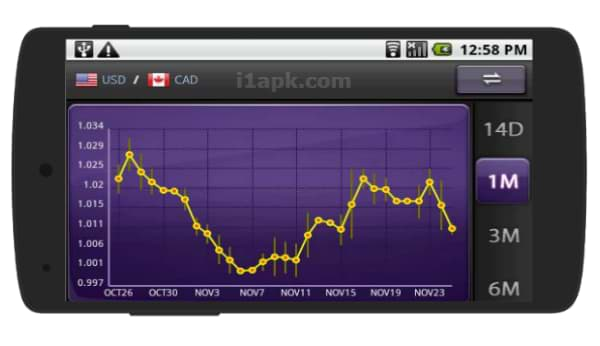aCurrency Pro – a premium and instant currency exchanging app for Android. It can convert in more than 180+ currencies with every hour’s updated conversion rate. This app is very useful for live currencies, to know what the prices are around the world, for shares & before a trip to know when buying money for the correct price!
You should have everything you need to consider the volume and result of purchases, whether you have the capital or require funds in a specific currency. And you can also download with aCurrency Pro software.
Key Features of aCurrency Pro 5.37 (exchange rate) Android App:
Table of Contents
- Great guide app with a nice widget Does what it does well and easily.
- Also, get Gold and Silver rates which very useful.
- Home-screen widgets
- 1-to-1 exchange rate calculator
- Track multi-currency
- Inverse conversion
- Show percentage change since the previous day
- Auto-update exchange rates
- Support portrait & landscape mode
- Offline access
- Import/export the currency list
- Auto-refresh widgets at you specified interval
- Take a screenshot for sharing
- Support Bitcoin, Litecoin, Feathercoin, Namecoin, Novacoin, Peercoin, Terracoin, Primecoin currencies
- More than 5,000+ Paid installation with 4.6/5 average users rating
- More…
Supported Android OS: Jelly Bean, v4.4 – 4.4.4 (KitKat), 5.0 – 5.1.1 (Lollipop), Marshmallow (v6.0 – 6.0.1), v7.0 – 7.1 (Nougat), 8.0 – 8.1 (Oreo), v9 Pie, Android 10 or latest version.
aCurrency Pro 5.37 APK [Patched] Download Links
What’s new inside v5.37
- support Android 13 themed icon
- send me an email if you’d like to help with the translation
- bugs fixed and optimizations
New Folder setting for users to specify the directory of exported files. Android 10.x+ only. Settings > Import/Export > Folder
- No more request WRITE_EXTERNAL_STORAGE and READ_EXTERNAL_STORAGE permissions on Android 10+ devices
- Send me an email if you’d like to help the translation
- Bugs fixed as well as optimizations
Tags
Required Permissions for Installing aCurrency Pro
Storage
read the contents of your USB storage
modify or delete the contents of your USB storagePhotos/Media/Files
read the contents of your USB storage
modify or delete the contents of your USB storageOther
receive data from the Internet
Google Play license check
full network access
prevent the device from sleeping
run at startup
View network connections