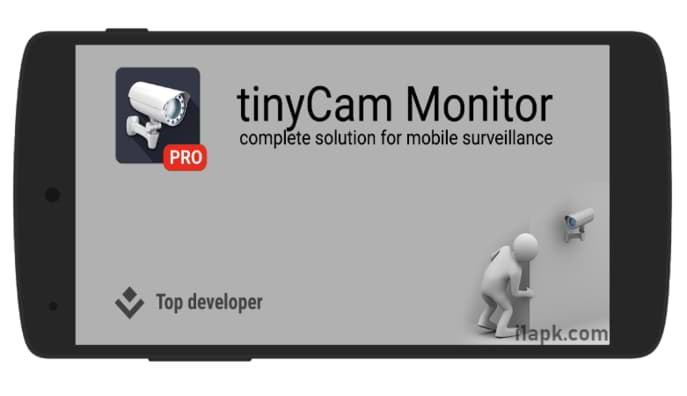| Title | tinyCam PRO |
| Developer | Tiny Solutions LLC |
| Package Name | com.alexvas.dvr.pro |
| Current Version | 15.0.6 |
| Updated On | September 12, 2020 |
| Minimum Requirement | Varies with device |
| Safety Check | Safe |
| Official Link | PlayStore |
Download tinyCam Monitor PRO 15.0.6 APK – Swiss knife to monitor IP cam
Table of Contents
tinyCam Monitor PRO 15 is one of the best Android apps for remote monitoring, video capture as well as a control for networks. You can also able to access private/public IP cameras, video encoders and DVRs with CCTV cameras. Access with https support for monitoring Secure cameras, dual-voice communication, various skins for use in the program, support for all USBs, and more.
With tinyCam Monitor, you can remotely and securely monitor your child, pet, home, business, traffic, and weather. If there’s a camera near you, the image is sent via WiFi, you can watch the image with this software. This is one of the best CCTV camcorder application for Android.
Features of tinyCam Monitor PRO 15 Android App
- Automatic interface. See the screenshots to recognize the quality of the app.
- H.264 codec (SW and HW) support for FOSCAM HD models (FI9821W, FI9826W, FI9831P, etc.).
- MPEG4/H264/H265 for many cams via RTSP protocol.
- ONVIF Profile S 5,000+ cameras support.
- P2P support.
- M-JPEG devises the support of all major vendors (150+).
- 2-way audio (talking and listening) for Amcrest, Axis, FOSCAM, Apexis, Loftek, Mobotix, Tenvis, Wanscam, Wansview, Hikvision, INSTAR, upCam, and more on the way!
- 1-way audio (listening) for D-Link, Edimax, Panasonic, SONY, Sharx Security, TRENDnet, Y-cam, Sricam (selective models).
- SSL support (HTTPS protocol) for secured monitoring and encrypting credentials (digest authentication).
- 14 different layouts with an unlimited number of cameras.
- Control PTZ (pan-tilt-zoom) enabled devices, i.e. Pixord, Vivotek.
- Relay, LED control for some models.
- 24/7 MP4 video recording (Android 4.3+) on local storage/SD card and JPEGs recording to the cloud (Dropbox, Google Drive, Microsoft OneDrive, Amazon Cloud Drive) as well as the FTP/FTPS server.
- Sequence mode for automatic cameras switching.
- Group cameras by tags.
- So easy to use pinch to zoom for digital zooming.
- Import/export settings to SD card or cloud service.
- Support for any USB/laptop cams through 3d party software for PC/Mac (see FAQ).
- Very CPU efficient.
Supported Android OS: Jelly Bean, v4.4 – 4.4.4 (KitKat), 5.0 – 5.1.1 (Lollipop), Marshmallow (v6.0 – 6.0.1), v7.0 – 7.1 (Nougat), 8.0 – 8.1 (Oreo), v9 Pie, Android 10 or latest version.
tinyCam PRO 15.0.6 Full Paid APK Download Link
What’s new in v15.0.6
- Fixed Arlo login.
- Fixed nonworking timeline with local MP4 files.
- Also fixed showing Mobotix temperature.
- Fixed changing language.
Screenshots
Required Permissions to Install
Microphone
record audio
Storage
read the contents of your USB storage
modify or delete the contents of your USB storage
Camera
take pictures and videos
Wi-Fi connection information
view Wi-Fi connections
Photos/Media/Files
read the contents of your USB storage
modify or delete the contents of your USB storage
Other
receive data from the Internet
full network access
control vibration
Google Play license check
install shortcuts
View network connections
prevent the device from sleeping
run at startup
draw over other apps